How to Launch a Telegram AI Support Bot in 3 Minutes Without Code with Console CX
In today’s business environment, speed and quality of customer support directly impact loyalty and repeat sales. Customers expect fast, accurate, and round-the-clock responses — which is why companies increasingly implement AI chatbots to automate support.
Console CX is a platform designed specifically for customer support teams. It allows you to create and launch an AI assistant in Telegram without coding in just a few minutes. Such a bot can handle up to 87% of routine inquiries, save company resources, and operate 24/7.
In this article, we’ll cover:
In this article, we’ll cover:
- Why your business needs an AI assistant in Telegram;
- The tasks it can solve;
- Step-by-step setup through Console CX;
- Benefits you can see on day one.
Why Your Customer Support Should Use an AI Bot in Telegram
Telegram is one of the most popular messengers, and more clients prefer to receive support there. By connecting an AI bot via Console CX, you get:
- Reduced workload for operators — the bot handles up to 80% of routine requests (password resets, order status, FAQs).
- 24/7 support — assistance is available anytime, even holidays and nights.
- Instant responses — the bot reacts within seconds, increasing customer satisfaction.
- Accuracy and consistency — the AI assistant always gives the correct answers.
- Cost savings — less expense on staff and training.
What the AI Bot Can Do in Console CX
An AI assistant connected via Console CX can:
Copilot Mode, Auto Mode, and Training Module
- Understand message intent and maintain conversational context;
- Answer questions in any language;
- Collect client contact details (phone, email) and send them to your CRM;
- Notify employees about key words (e.g., “operator,” “complaint”) by forwarding the conversation;
- Integrate with CRM and other business tools;
- Handle inquiries without breaks or days off.
Copilot Mode, Auto Mode, and Training Module
- Copilot mode — a safe environment to start testing your bot.
- Auto mode — the bot can fully automate responses.
- Training module — the AI learns from dialogues and corrections, improving over time.
Step-by-Step Guide to Connecting an AI Assistant to Telegram via Console CX
You can create and connect a bot to Telegram in just 3 minutes — without writing a single line of code.
Step 1. Get a Bot Token in Telegram
Step 2. Connect the Bot to Console CX
- Open BotFather in Telegram.
- Enter the command /newbot and follow the instructions:
- Name your bot (e.g., "MyCompany Support Bot").
- Choose a username ending with “bot” (e.g., mycompany_bot).
- Copy the token that BotFather provides — you’ll need it next.
Step 2. Connect the Bot to Console CX
- Log in to your account on consolecx.com.
- Go to the Integrations section.
- Click Add New → select Telegram.
- Paste the token from BotFather.
- Click Save.
- 🎉 Congratulations! Your AI assistant is now in Telegram. All client messages will be processed via Console CX.
Benefits of Launching an AI Bot with Console CX
Maximum speed — from registration to a ready bot in just 3 minutes.
No coding required — everything is done via a convenient web interface.
Flexibility — integrate with CRM and other messengers.
No coding required — everything is done via a convenient web interface.
Flexibility — integrate with CRM and other messengers.
- Scalability — connect multiple bots for different departments.
Conclusion
An AI assistant in Telegram is not just a trend — it’s an effective tool to reduce team workload and improve customer experience.
With Console CX, you can launch a bot without developers or extra costs and start benefiting from it in just a few minutes.
📌 Create your AI assistant in Console CX today and start automating customer support immediately.
With Console CX, you can launch a bot without developers or extra costs and start benefiting from it in just a few minutes.
📌 Create your AI assistant in Console CX today and start automating customer support immediately.